Copernicus CDS Access
2022-02-08
Víctor Granda-García
Ecosystem Modelling Facility - CREAFEcosystem Modelling Facility
Ecosystem Modelling Facility - CREAFIntroduction
Copernicus Climate Data Store (CDS) offers climatic data from different sources and in different levels of processing. This document explains step by step the recommended way of accessing the CDS programmaticaly.
Preparation
CDS account
Before starting to download data from CDS, we need to create a free account in the Copernicus CDS web (https://cds.climate.copernicus.eu/user/register?destination=%2Fcdsapp%23!%2Fhome). Follow the instructions in the web to create and confirm the new account.
After creating and login in our account, we can access the profile page (click in your user name in the top-right corner). At the bottom of the page we will find a section called API Key. The UID and the API Key that appears here are the ones we are going to need to access the data later.
For this tutorial, our credentials will be:
UID: 0001
API Key: AbCdEfG-0001-HiJkL
Make sure you change the UID and API Key values to the ones linked to your account.
Explore datasets
To see the available CDS datasets, we can navigate to the Datasets section (https://cds.climate.copernicus.eu/cdsapp#!/search?type=dataset). Here we can filter by type, name… which makes easy to find the desired dataset.
For this tutorial we are going to use the “ERA5-Land monthly averaged data from 1981 to present” dataset, to obtain the climatic variables for the Iberian peninsula.
Licenses agreement
Each dataset present in the Copernicus CDS has a license we need to agree with in order to be able to download the data. This has to be done once in the CDS web after triggering a manual download. Once we have done this, we don’t need to repeat this step for datasets with the same kind of license, but if we want to download another dataset with a different license we will have to accept that license as weel in a manual download.
Installing needed packages
For accessing CDS we will need the ecmwfr and the keyring packages.
If they are not installed, we can install them as usual:
1remotes::install_cran(c('ecmwfr', 'keyring'))
Now we can load them:
1library(ecmwfr)
2library(keyring)
Setting UID and API Key
Both, UID and API Key, are very sensible and personal information, and shouldn’t be included in any script we share with others or make public in git repositories or similar. The same way, they shouldn’t be stored as plain text files for security reasons.
To set our UID and API KEy to be able to use CDS Services, we need to
use the ecmwfr::wf_set_key() function:
1wf_set_key(
2 user = "0001",
3 key = "AbCdEfG-0001-HiJkL",
4 service = 'cds'
5)
user is the UID, key is the API Key, and service indicates that we
want to access the Copernicus CDS service. THis has to be done every
new R session, as the user-key pairs are stored temporarily as
environment variables.
Downloading CDS data
Creating the request
Now that we have licenses accepted, user and key setted and all the
packages we need, we can start downloading CDS datasets with the
ecmwfr::wf_request() function, but first we need to create the request
list, a list of parameters that describe the data and its
characteristics:
1request <- list(
2 format = "netcdf",
3 product_type = "monthly_averaged_reanalysis",
4 area = c(44, -10, 35, 4),
5 time = "00:00",
6 month = c("01", "02", "03", "04", "05", "06", "07", "08", "09", "10", "11", "12"),
7 year = c("1981", "1982", "1983", "1984", "1985", "1986", "1987", "1988", "1989", "1990", "1991", "1992", "1993", "1994", "1995", "1996", "1997", "1998", "1999", "2000", "2001", "2002", "2003", "2004", "2005", "2006", "2007", "2008", "2009", "2010", "2011", "2012", "2013", "2014", "2015", "2016", "2017", "2018", "2019", "2020", "2021"),
8 variable = c("10m_u_component_of_wind", "2m_dewpoint_temperature", "2m_temperature", "surface_net_solar_radiation", "total_precipitation"),
9 dataset_short_name = "reanalysis-era5-land-monthly-means",
10 target = "download.nc"
11)
format: The desired output format, it depends on the formats available in the datasets, some only offer GRIB (zip files), whereas others offer also NetCDF files. Choose accordingly to the available formats.variable: Character vector with the desired variable names orallfor accesing all variables.month,yearandtime: Character vectors with the desired months, year and times (hours) to download.area: Numeric vector with the bbox of the desired area, in the form ofc(max_lat, min_long, min_lat, max_lat).target: Output file namedataset_short_name: Dataset short name as stated in the CDS product web page.product_type: Some datasets have more than one product type, choose the one desired.
Take into account that parameters of the request can change depending on the dataset. It is always advisable to explore the data download webpage at CDS when first downloading a new dataset, to get the grasp of it before trying the API, see next section.
Getting help with the request
Sometimes, especially the first times we are using the CDS API, we don’t
know exactly how to write the request options. ecmwfr package offers
an addin in RStudio that converts the API request in the CDS product
webpage to the correct format:
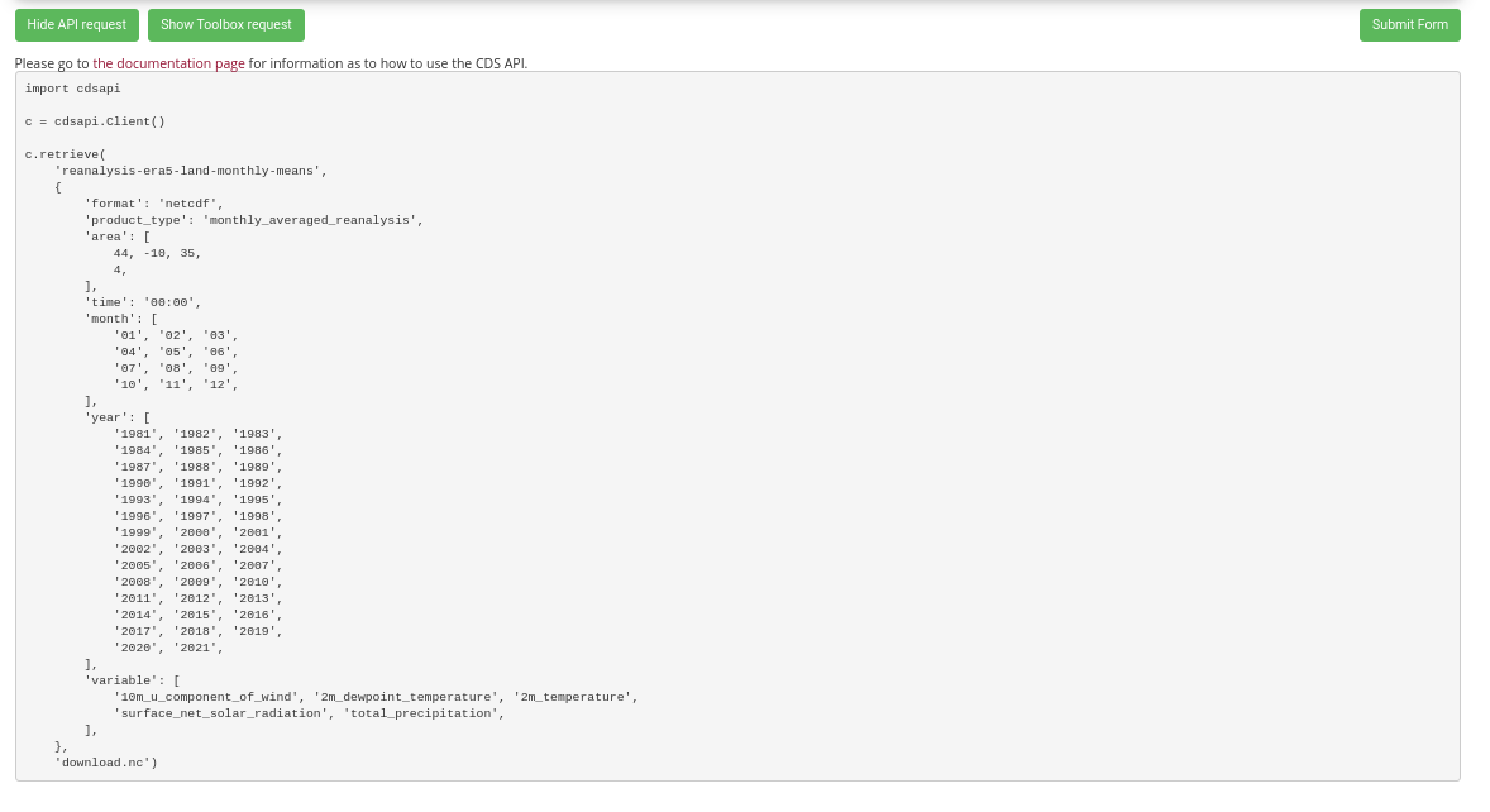
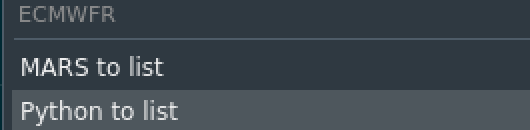
Addin help us to convert between MARS/Python formats to R request list.
In the case of the CDS, we need to convert from Python.
After using the addin, the resulting request is as follows:
1request <- list(
2 format = "netcdf",
3 product_type = "monthly_averaged_reanalysis",
4 area = c(44, -10, 35, 4),
5 time = "00:00",
6 month = c("01", "02", "03", "04", "05", "06", "07", "08", "09", "10", "11", "12"),
7 year = c("1981", "1982", "1983", "1984", "1985", "1986", "1987", "1988", "1989", "1990", "1991", "1992", "1993", "1994", "1995", "1996", "1997", "1998", "1999", "2000", "2001", "2002", "2003", "2004", "2005", "2006", "2007", "2008", "2009", "2010", "2011", "2012", "2013", "2014", "2015", "2016", "2017", "2018", "2019", "2020", "2021"),
8 variable = c("10m_u_component_of_wind", "2m_dewpoint_temperature", "2m_temperature", "surface_net_solar_radiation", "total_precipitation"),
9 dataset_short_name = "reanalysis-era5-land-monthly-means",
10 target = "download.nc"
11)
Downloading the data
Finally, we are ready to download the data:
1nc_file <- wf_request(
2 user = "0001",
3 request = request,
4 transfer = TRUE,
5 path = ".",
6 verbose = TRUE
7)
8
9stars::read_stars(nc_file)
## u10, d2m, t2m,
## stars object with 3 dimensions and 3 attributes
## attribute(s):
## Min. 1st Qu. Median Mean 3rd Qu. Max. NA's
## u10 [m/s] -5.40471 -0.0442164 0.3580333 0.3568009 0.8111953 4.046933 120000
## d2m [K] 261.03271 276.3091077 279.6762259 279.7562080 282.9740717 294.229248 120000
## t2m [K] 266.89014 280.9194435 285.2894811 286.2570392 291.5648850 303.090576 120000
## dimension(s):
## from to offset delta refsys values x/y
## x 1 141 -10.05 0.1 NA NULL [x]
## y 1 91 44.05 -0.1 NA NULL [y]
## time 1 24 NA NA POSIXct 1991-01-01,...,1992-12-01



